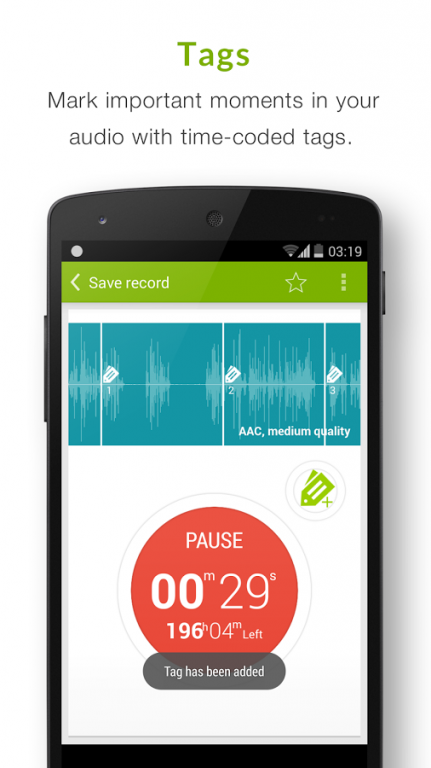Recordense Voice Recorder 1.12.1
Paid Version
Publisher Description
APP FEATURES
★ No ads.
★ Record using PCM or AAC format.
★ Mark important moments inside audio with tags.
★ Ability to choose sound quality (high, medium, low).
★ Ability to organise recordings using colour coded categories.
★ Memory card support.
★ Sync recordings across all of your devices with Google Drive.
★ Integration with Quicktate online professional transcription service.
★ 4x1 widget (home screen + lock screen).
★ 1x1 instant audio record widget.
★ Support of Pebble Watch as a remote.
★ Ability to control recording from notification.
★ Ability to manage recording process from third party apps like Trigger (via "Open Activity" action). You can automate recording start, pause, stop and add tag actions.
★ Record audio in background.
★ Works when device is locked.
★ Awesome new features in future.
SUPPORT AND FEEDBACK
Please try using the free version before upgrading to pro. Send us your questions and ideas via Feedback option in Settings or simply drop us email to support@recordense.com
About Recordense Voice Recorder
Recordense Voice Recorder is a paid app for Android published in the PIMS & Calendars list of apps, part of Business.
The company that develops Recordense Voice Recorder is Lemberg Solutions. The latest version released by its developer is 1.12.1.
To install Recordense Voice Recorder on your Android device, just click the green Continue To App button above to start the installation process. The app is listed on our website since 2016-05-10 and was downloaded 16 times. We have already checked if the download link is safe, however for your own protection we recommend that you scan the downloaded app with your antivirus. Your antivirus may detect the Recordense Voice Recorder as malware as malware if the download link to com.ls.iris.apps.recorder is broken.
How to install Recordense Voice Recorder on your Android device:
- Click on the Continue To App button on our website. This will redirect you to Google Play.
- Once the Recordense Voice Recorder is shown in the Google Play listing of your Android device, you can start its download and installation. Tap on the Install button located below the search bar and to the right of the app icon.
- A pop-up window with the permissions required by Recordense Voice Recorder will be shown. Click on Accept to continue the process.
- Recordense Voice Recorder will be downloaded onto your device, displaying a progress. Once the download completes, the installation will start and you'll get a notification after the installation is finished.